Features
Real Time Controls
ACDGEN includes a number of parameters that can be used to manipulate the generated sequence in real time.
Here's a brief description of each parameter:
Pattern Selector
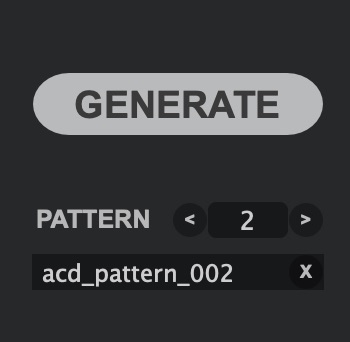
| Parameter | Description |
|---|---|
| Generate | Generates a new sequence |
Select Previous (<) |
Selects the previous pattern |
| Pattern Selector | Selects the active pattern |
Select Next (>) |
Selects the next pattern |
| Pattern Name Editor | Sets the name of the pattern |
Delete Pattern (X) |
Deletes the active pattern (Control + Click to Delete All) |
Pattern Parameters
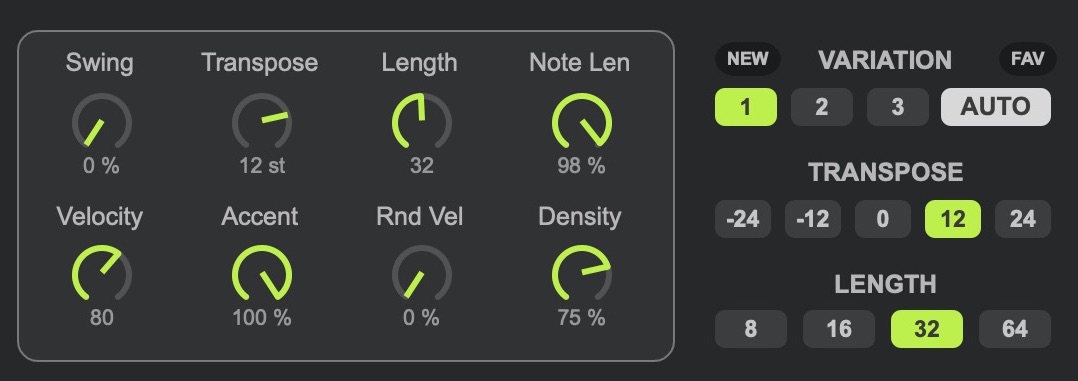
| Parameter | Description |
|---|---|
| Swing | Adjusts the swing amount |
| Transpose | Transposes the notes |
| Length | Sets the length of the sequence |
| Note Len | Sets the proportional length of generated notes |
| Velocity | Sets the base MIDI velocity |
| Accent | Sets the accent amount |
| Rnd Vel | Sets the random velocity amount |
| Density | Sets the sequence's density (amount of notes) |
| Variation | Selects the active variation |
| Auto | When enabled, ACDGEN randomly switches between the 3 variations at the end of each sequence |
| New | Re-generates the selected variation based on Variation 1 |
| Fav | Flags the selected variation as Favorite |
Length & Transpose Tab Controls
The Length and Transpose parameters are available as both knobs and tab controls. The knobs let you adjust their values freely while the tab controls let you quickly switch between Transpose and Length preset values.
Pattern Shifter

The Pattern Shifter is a built-in 4-step sequencer designed to shift / transpose ACDGEN's main sequence.
| Parameter | Description |
|---|---|
| Period | Sets the period (clock rate) of the pattern shifter |
| Step 1 | Sets the amount of transposition (in semitones) for Step 1 |
| Step 2 | Sets the amount of transposition (in semitones) for Step 2 |
| Step 3 | Sets the amount of transposition (in semitones) for Step 3 |
| Step 4 | Sets the amount of transposition (in semitones) for Step 4 |
Algorithm / Key / Scale

These 3 settings are essential for gettting the best results from ACDGEN.
Algorithm selects which algorithm ACDGEN will use when generating new sequences. These are the algorithms currently available:
| Algorithm | Description |
|---|---|
| Normal | A simple and straight-forward random algorithm |
| Floor | Uses a smaller selection of notes and has a higher probability of playing the fundamental / base note (great for basslines) |
| FifthOct | Limits the note selection to the fundamental / base note and it’s fifth |
| Upwards | Generates a sequence that tends to go up in the selected scale |
| Up-Stepped | Similar to Upwards but it can also alternate between higher notes and the fundamental / base note |
| Downwards | Generates a sequence that tends to go down in the selected scale |
| Down-Stepped | Similar to Downwards but it can also alternate between lower notes and the fundamental / base note |
| Arp3 | Algorithm inspired by arpeggiated sequences |
| Lead | Generates sequences with longer and more sustained notes that can be used for lead lines and main melodies |
| Legato | Generates sequences where all notes are played in legato (each note lasts until the next note) |
Key sets the key of the generated sequence and Scale sets the musical scale of the generated sequence.
Note
Both Key and Scale can be controlled in real-time while Algorithm only affects new sequences.
Algorithm Tweaks
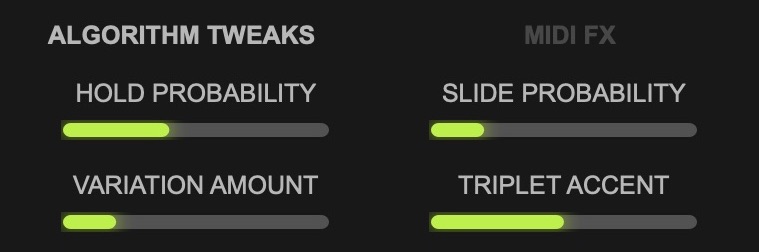
ACDGEN lets you tweak some of the algorithms parameters so you can adjust the generated sequence to your liking. These settings only affect new sequences.
| Setting / Tweak | Description |
|---|---|
| Hold Probability | Sets the probability of generating notes longer than 1/16 |
| Slide Probability | Sets the probability of generating notes that slide to the next note |
| Variation Amount | Sets the amount of variation between the 3 generated variations |
| Triplet Accent | Sets the amount of accent for triplet notes |
MIDI FXs
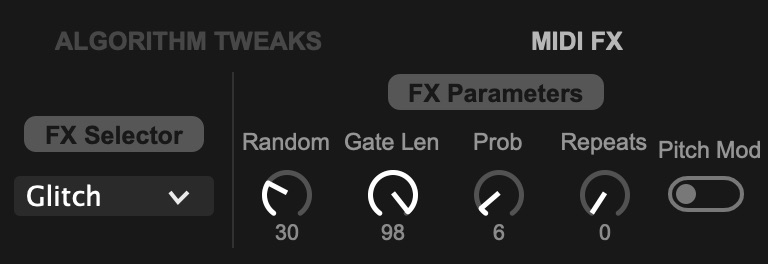
The MIDI FX section lets you active one of the available MIDI FXs and adjust their parameters in real-time.
For more information on each MIDI FX, please refer to the MIDI FXs section.
Settings
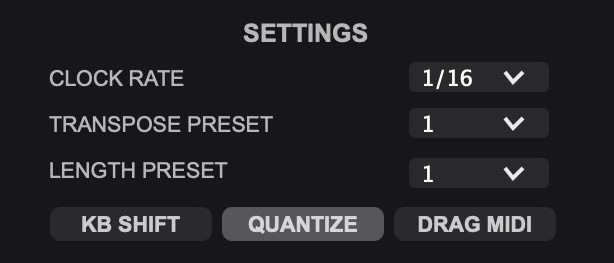
These are some of the settings available in ACDGEN:
| Setting | Description |
|---|---|
| Clock Rate | Sets the clock rate of ACDGEN's sequences |
| Transpose Preset | Selects the active preset for the Transpose tab controls |
| Length Preset | Selects the active preset for the Length tab controls |
| KB Shift | Enables / disables Keyboard Shift |
| Quantize | Enables / disables post-transposition pitch quantization |
| Drag MIDI | Drag and drop to export ACDGEN's sequence as a MIDI file |